Stanfordís Library Map Of London And Its Suburbs 1864;
Showing All The Proposed Metropolitan Railways and Improvements.
The Map
| Title: |
Stanfordís Library Map Of London And Its Suburbs |
| Other Title (aka): |
Stanford’s Library Map Of London And Its Suburbs, Showing All The Proposed Metropolitan Railways and Improvements... |
| Mapmaker: |
Edward Stanford |
| Publisher: |
Edward Stanford, 6 Charing Cross, SW |
| Scale: |
6 Inches To 1 Statute Mile |
| Date of Map: |
1864 |
| Date of Overlay: |
Post 1866 |
| Total Size: |
1690mm Wide x 1920mm High (66½" Wide x 72½" High) |
| Extent: |
Crouch End - Greenwich - Anerley - Hammersmith |
| Description: |
Hand-coloured map, dissected and mounted on linen. 80 sections each measuring approximately 165mm Wide x 245mm High (6½" x 9½").
Large scale and highly detailed map of London, with proposed Metropolitan railway lines and improvements overlaid in various colours, numbered. The Key to the overlay is missing. Key details will be listed on this page in 2011.
A similar base map dated c1863 is recorded in Hyde as No. 91 (3). The c1863 map with similar railway overlay is recorded in Hyde as No. 91 (4), entitled 'Special Edition, Showing All The Proposed Metropolitan Railways and Improvements...'
The 1864 edition of the map displayed here is unrecorded.
|
Stanford's Library Map of London was originally issued on 24 sheets with an Index Map. The Sheet Number and a "Key To Adjoining Sheets" was printed in the top margin of each sheet.
To produce the map displayed here, the 24 sheets were hand coloured and then trimmed, dissected, and laid onto a linen backing.
The large map was assembled from the 24 sheets as follows:
| |
North-West
Sheet 1
Sheet 2
Sheet 5
Sheet 6
Sheet 9
Sheet 10
|
North-East
Sheet 3
Sheet 4
Sheet 7
Sheet 8
Sheet 11
Sheet 12
|
| |
South-West
Sheet 13
Sheet 14
Sheet 17
Sheet 18
Sheet 21
Sheet 22
|
South-East
Sheet 15
Sheet 16
Sheet 19
Sheet 20
Sheet 23
Sheet 24
|
Lines where each of the 24 sheets join can be clearly seen in the navigation map image at the top of this page.
|
| Sheet 1 |
Sheet 2 |
Sheet 3 |
Sheet 4 |
| Sheet 5 |
Sheet 6 |
Sheet 7 |
Sheet 8 |
| Sheet 9 |
Sheet 10 |
Sheet 11 |
Sheet 12 |
| Sheet 13 |
Sheet 14 |
Sheet 15 |
Sheet 16 |
| Sheet 17 |
Sheet 18 |
Sheet 19 |
Sheet 20 |
| Sheet 21 |
Sheet 22 |
Sheet 23 |
Sheet 24 |
|
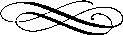
How To Use These Map Pages
Use the thumbnail map at the top of each page to navigate your way around the map.
Hovering your mouse pointer over the thumbnails will highlight the individual sections, and display a pop-up message showing the northern and southern extent of that map section, or significant streets, buildings and places. Click the desired area to jump to a page displaying a full size image of that map section. You will need to scroll down the page a little to see the image of the map.
A coloured thumbnail image on the thumbnail map at the top of the page will show you which section of the entire map you are currently viewing.
Click To Enlarge
Once you are viewing the desired map section, you can click on the map image to view an enlarged image of that section. Clicking on the map image allows you to switch back and forth ('toggle') between the normal sized image and the enlarged view of the section.
|


